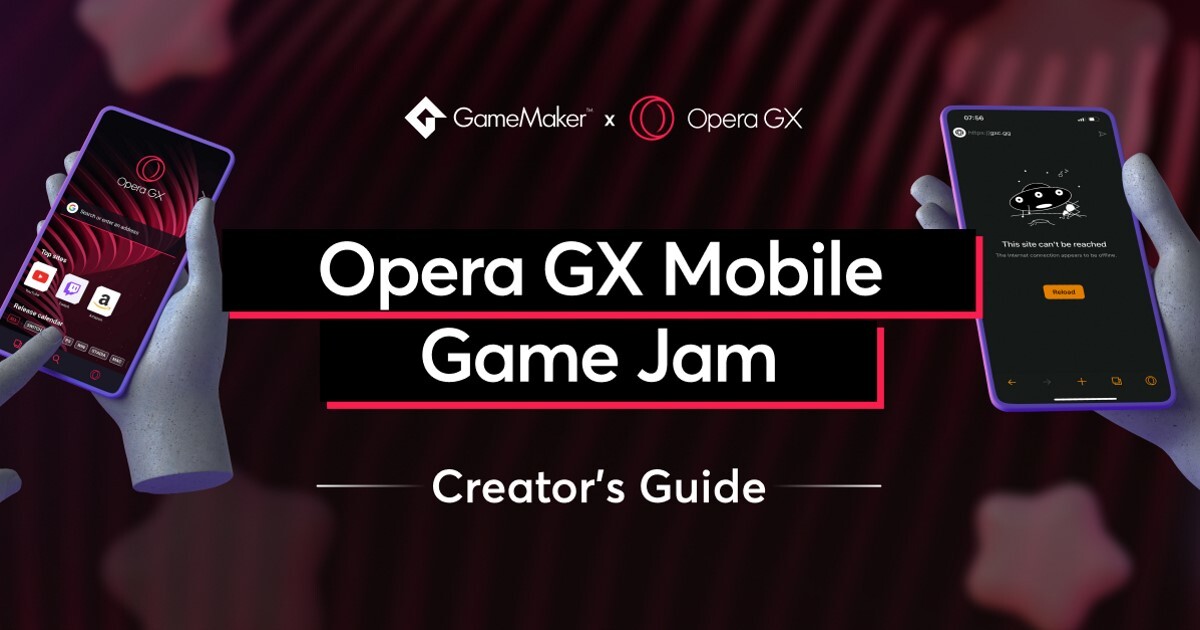Create a game for the ‘No Internet’ page of Opera GX’s mobile browser with the 2022 Mobile Game Jam!
Our top five will all win a huge cash prize, ranging from $2,000 USD to $10,000 USD.
There are some rules you’ll need to follow to be sure your entry qualifies. This Creator's Guide aims to explain the rules of the game jam and give you the resources you need to create the best possible entry.
Check out our official tutorials to get started with GameMaker:
Jam Rules
The game must be made in GameMaker
If you don’t have GameMaker yet, download it for free and get started!
The game must be made for the mobile platform.
Stands to reason, right? It’d be a pretty peculiar Mobile Game Jam if you weren’t making a game for mobile.
You don’t need to purchase the Android or iOS exports though, as everything for the jam goes to GX.games, which is free.
Here’s a quick video on publishing a mobile game to GX.games:
Which version of GameMaker should you use?
It’s recommended to use the latest GameMaker beta release, and the latest Opera GX Mobile beta version to create and test your game.
Beta releases contain more recent updates and bug fixes, thus offering a more feature-rich experience.
To get the Opera GX Mobile beta on Android, open its Play Store page, scroll down and click on “Join the beta”. On iOS, download TestFlight and join the Opera GX beta program.
Using the betas is not mandatory, but it is highly recommended. You can use the current GameMaker release (2022.9) and the stable version of Opera GX Mobile to create your jam game.
The game must incorporate the theme.
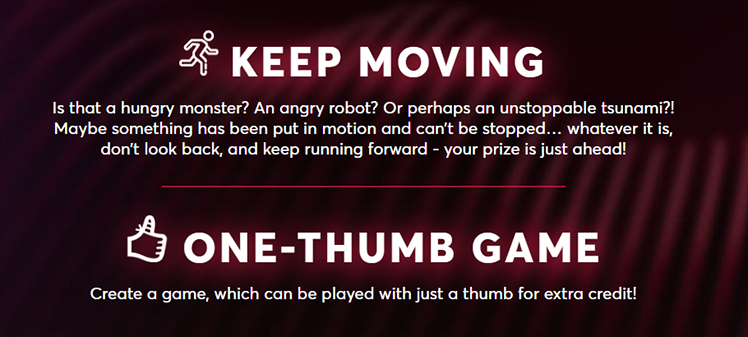
You can optionally take on the “One-Thumb Game” challenge to earn your game extra credit!
- Puzzle platformers where each jump turns night into day and alters the environment
- Tower defense games where players prepare by day, and defend by night
- Action games where the player becomes a monster at night, and has to clean up the mess the next morning
The game must be uploaded to Opera GX.games before 18th October with the Mobile Game Jam tag
Your entry must be uploaded to GX.games before the jam is over. We’ve created a guide to uploading to Opera GX.games if you’ve never done it before.
Watch this two-minute tutorial to get your game up on GX.games:
After your upload, open the “Metadata” page and select "Mobile Game Jam" under "Event" — this will mark your game as an entry to the jam.
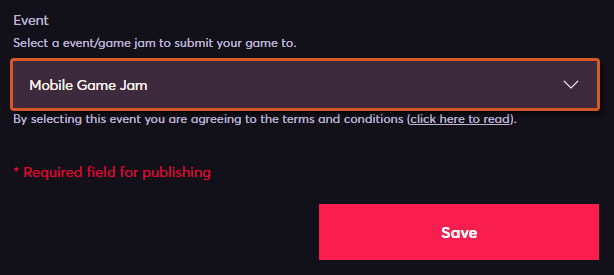
You only need to do this for your jam entry (or entries), not for your regular uploads.
Collaborations and teams are welcome.
You are allowed to work in a team to make your jam entry, but of course, feel free to work alone!
No racism, sexism, homophobia, or other forms of bullying. Nothing illegal.
This not only applies to your game's title, art, description, etc. but also to all of the content present in your game. And life in general, really.
The game and all visual aspects should be made during the development period, however, you can use pre-made music, sound assets and fonts if you want.
The game program itself (i.e. its programming) and all of its visuals (i.e. sprites, animations, backgrounds) must have been created within the jam period.
This means:
- You cannot upload a game you programmed before the jam period
- You cannot repurpose an old project for the jam
- You cannot use graphics that were created before the jam started. That includes any graphics created by you or acquired from the internet (e.g. through GameMaker Bundles or third-party websites).
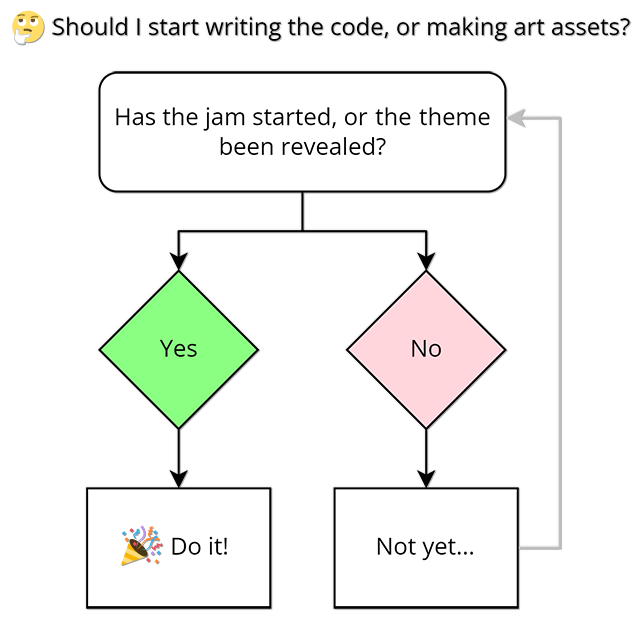
However, you can use pre-made music, sound assets and fonts if you want
The previous rule does not apply to audio assets, since it's understandable that not every developer/team has the resources or time to create their own music and sound effects.
This means you are allowed to use music tracks and sound effects created by someone else or created before the jam period, as long as you have the rights to use them.
Of course, feel free to pick up that guitar and create some nice tunes for your players!
Fan games and games using licensed characters won't be accepted as game jam entries
You cannot infringe on someone else's intellectual property to create your jam entry. This means that all the content in your entry must be owned by you, or you must have the rights to use such content for publishing your own game.
For example, you cannot create a Mario fangame, or even have Mario be an in-game character, as it is owned by Nintendo.
Derivative work can also easily infringe on someone's copyright, e.g. changing Mario's clothes to a yellow colour will not hide that it's not original work.

Nintendo don't agree.
More Resources
| Visual Scripting (DnD): Hero's Trail | A written tutorial series that uses Drag And Drop, our visual scripting system. You start with a basic sandbox project and implemented various lessons to program your own fully-fledged action-adventure game. |
| Visual Scripting (DnD): Fire Jump | A video + written tutorial series that also uses Drag And Drop. You create an infinite scrolling platformer with highscores and GUI animations, all from scratch. |
| Powerful Coding (GML): Little Town | A video tutorial series that takes you through making a simple game from scratch |
| Official Tech Blogs for Tips & Tricks | Read our official tech blogs to learn about the many things you can do in GameMaker. |
| Opera GX & GX.games on Helpdesk | Our Helpdesk section containing all Opera GX/GX.games related guides. |
Here are some community tutorials to help you on your way:
| Game Maker Station's GMS2 Tutorials Playlist | Community tutorials from GameMakerStation, there's something for everyone! |
| Shaun Spalding's YouTube channel | Community tutorials from Shaun Spalding, a lot of useful content! |
| Slyddar's YouTube Tutorials | Community tutorials from Slyddar, great GML + DnD content! |
Read the GX.games section on our Helpdesk to find help articles and tutorials that will help you make the best game you can.
Use the GameMaker Community forums to ask for help whenever you feel stuck.
Happy GameMaking!