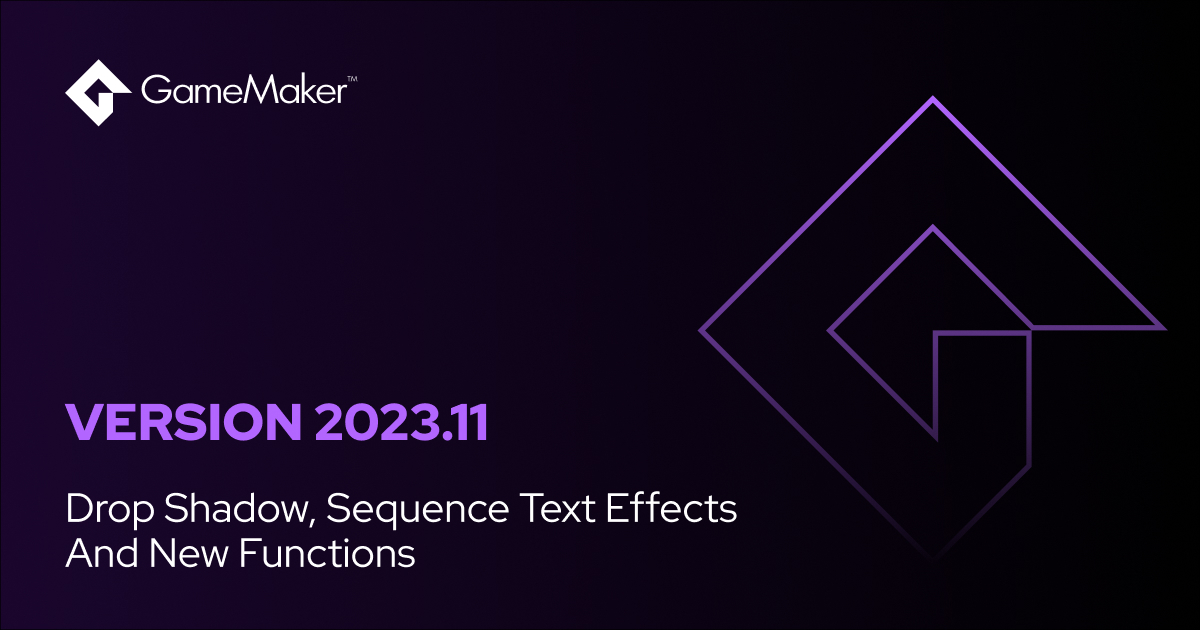GameMaker 2023.11 is here. What’s new?
New Changelog System
We are replacing our release notes page with a direct view into our public GitHub milestones (our releases) and the issues inside them:
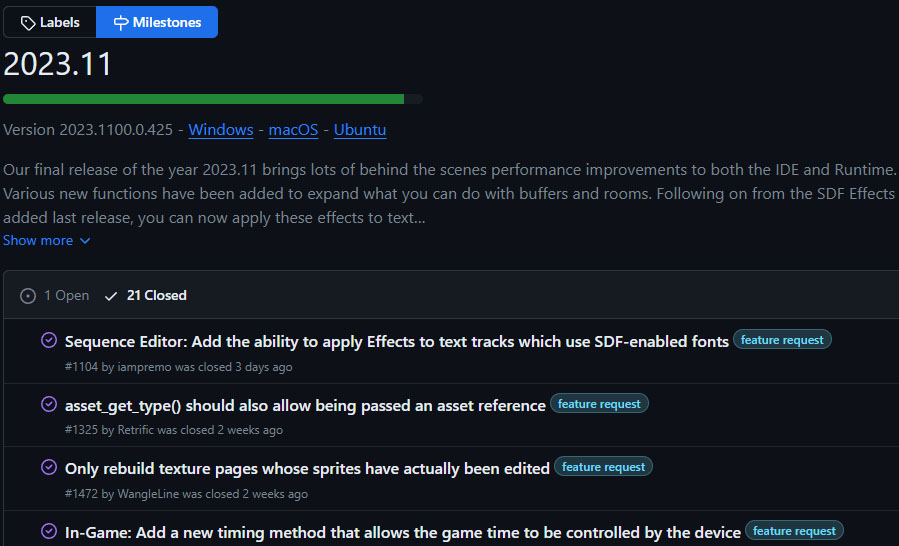
Clicking on a milestone allows you in-depth access to the changes that went into the release, in the same place where all of the known issues can be found and new bugs can be reported.
You can expand the "Show More" near the top of each milestone’s page to read the overview/summarised information about what's in the release (including an in-depth overview of all the GML language changes).
Then click the Open and Closed buttons to see all the individual issues - and you can even do the same with the future milestones to find out what’s in the upcoming releases.
View the 2023.11 bugs here and features here.
If you want more information on this new system, or if you have any bug reports you want to file, you can find all the info in this guide here.
Drop Shadow Filter
The newest filter is a Hard Drop Shadow. This adds a visual flair to any game, giving it a sense of depth:
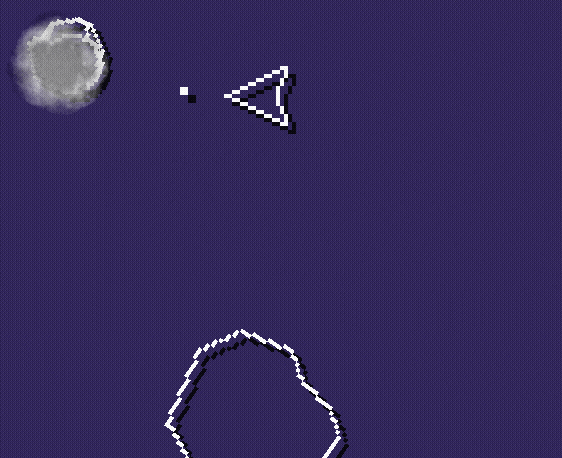
This is a single-layer effect. Select a layer and apply it in the Inspector:
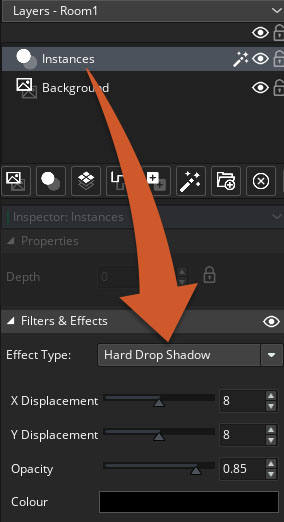
General GML Changes
Performance
Runtime performance should now be improved, with optimisations made to variable reading, especially from structs.
Texture compilation is also faster now, about two to three times. The performance boost will depend on the specific project, so your mileage may vary.
Functions
- room_get_info() packs all information about a room into a struct.
With one call you can get all the properties for the room into a struct-and-array structure, such as its size, creation code, physics and other properties.
Information about its views, layers and the elements within layers is also included.
- asset_get_ids() gets you an array of all the assets of a given type, like all sprites, objects, rooms, etc.
You can now update a non-frozen vertex buffer from an existing buffer or vertex buffer.
- buffer_copy_stride() lets you copy specific items from one structured buffer to another.
SDF Effects in Sequences
We introduced runtime text effects in 2023.8.
Now you can apply these effects to text in the Sequence editor, and animate them.
The current available effects are Drop Shadow, Outline and Glow:
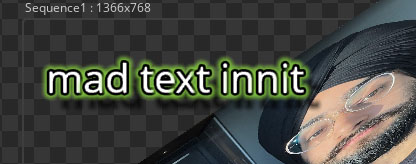
After adding text to your Sequence, make sure SDF is enabled for its font.
Then either add a Parameter Track from the parameter list (right), or modify the effects in the Inspector while the track is selected (left):
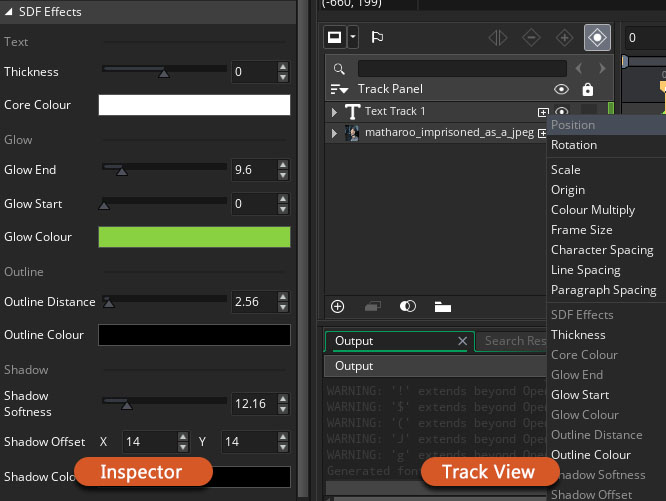
Game Strips
You can now export Game Strips for the Opera GX browser. When building for the GX.games target, you can choose to upload a Game Strip:
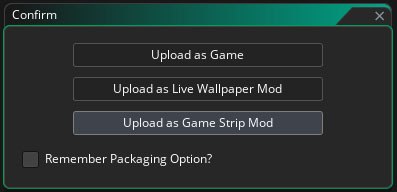
Once installed in the browser, it will appear at the bottom of a blank tab:
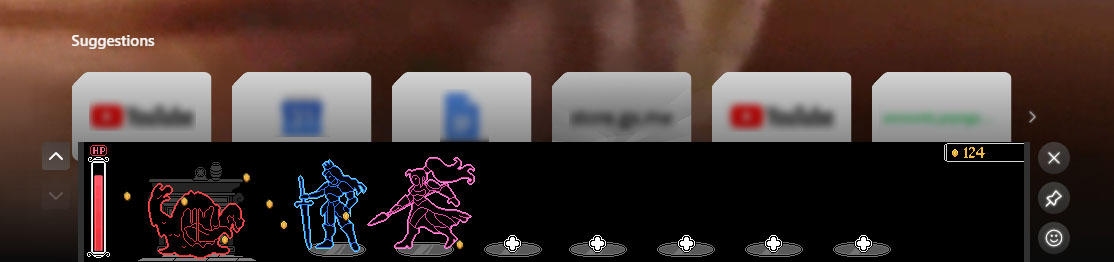
To make one, select the Game Strip type when making a new project, and choose either the blank template or a sample project:
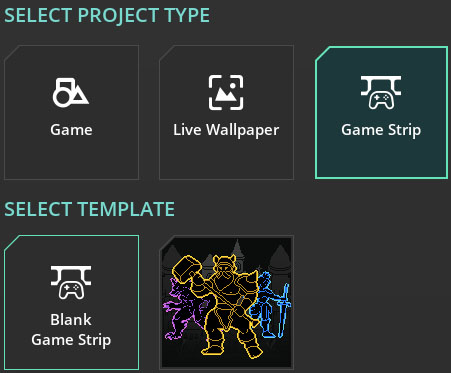
Typed References
In 2023.8, we turned asset and data structure IDs into typed references. With this, the runtime could tell what type of resource a value refers to, instead of just being a plain number.
Now, more resources have joined the ranks of typed references:
Live Wallpaper Metrics
When making GX Live Wallpapers for Windows, you can now subscribe to system metrics. These are received every second in a new event called “Wallpaper Subscription Data”.
You can get metrics on the CPU, GPU, RAM, battery, disk, network, and audio, and use this data to adapt your wallpaper to the system’s capabilities or do other cool stuff like shown in this metrics tutorial.
Mouse input is now disabled by default for LWs, and are enabled by calling wallpaper_set_subscriptions([“desktop_mouse”]);
More Runtime Changes
- The Windows runtime now supports audio device switching. Previously if you switched the audio output device, you would have to restart the game for any audio to be heard. Now the game will respond to a switch in audio devices properly.
- Physical keyboard and mouse input is now supported on more platforms: Android, GDK, and PlayStation (only PS5 supports keyboard input). Android now also shows a virtual keyboard for the debug overlay’s text input field.
Download GameMaker 2023.11 and start creating now.
Happy GameMaking!